Follow these steps to quickly add money to your wallet using your eligible COD amount
Step 1: Login to Your Seller Homepage
- Log in to your Blaze account using your credentials to access the seller dashboard.
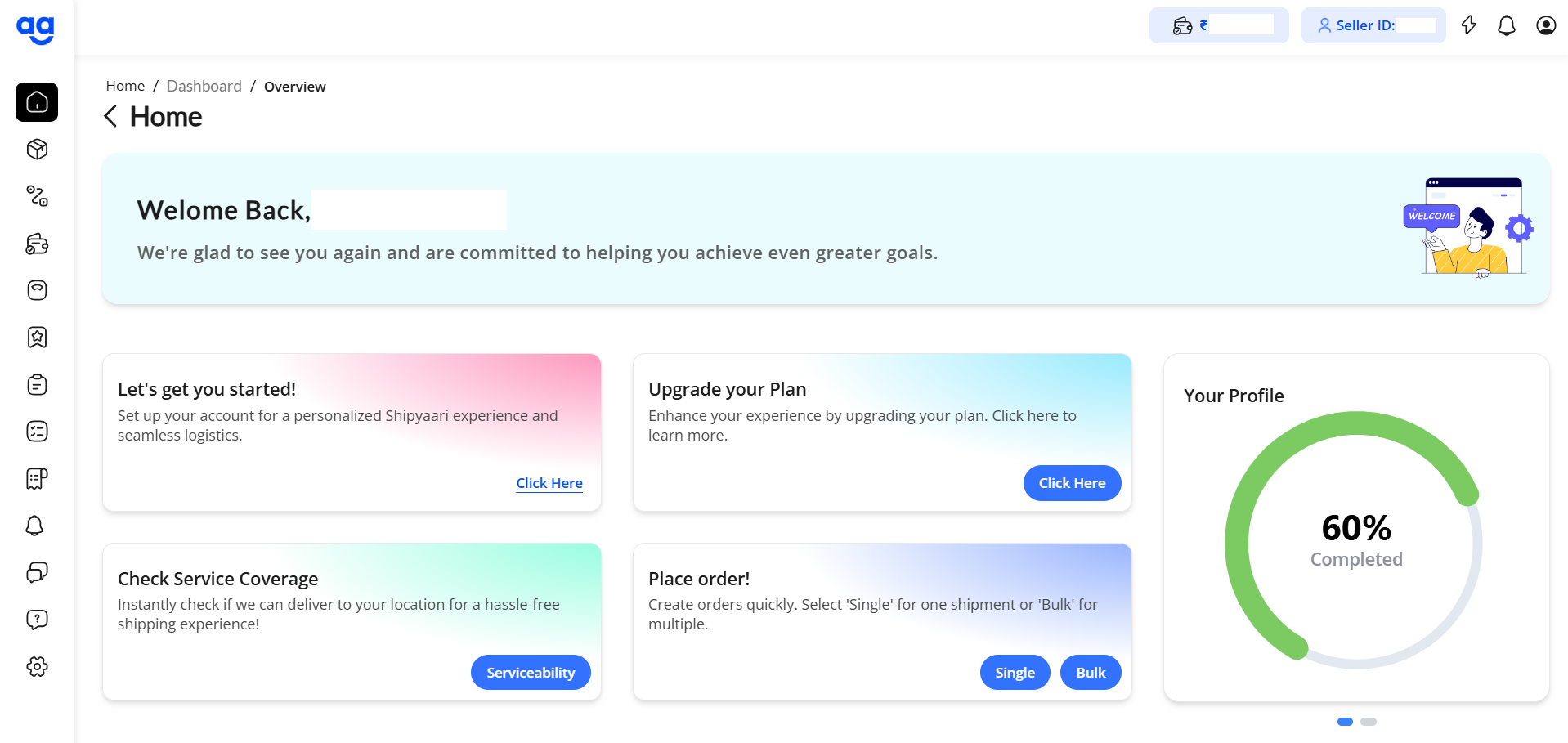
Step 2: Navigate to the Wallet Recharge Page
-
Locate the Wallet Icon on the navigation bar of your seller dashboard.
-
Click on the icon to land on the Wallet Recharge page.
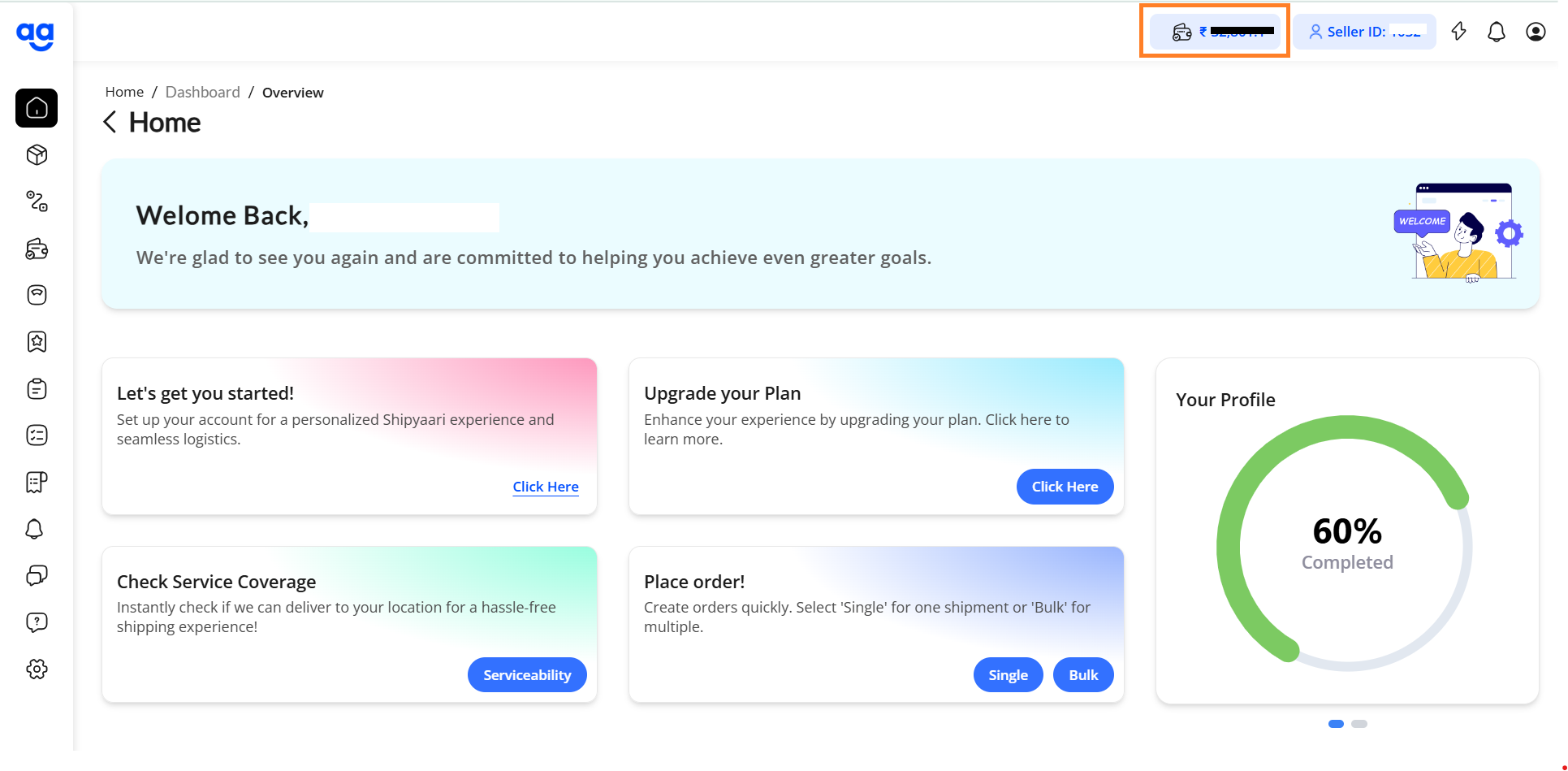
Step 3: Select Instant Recharge Using COD
-
On the Wallet Recharge page, click on the "Instant Recharge Using COD" button.
-
A modal will pop up on the screen with an input field.
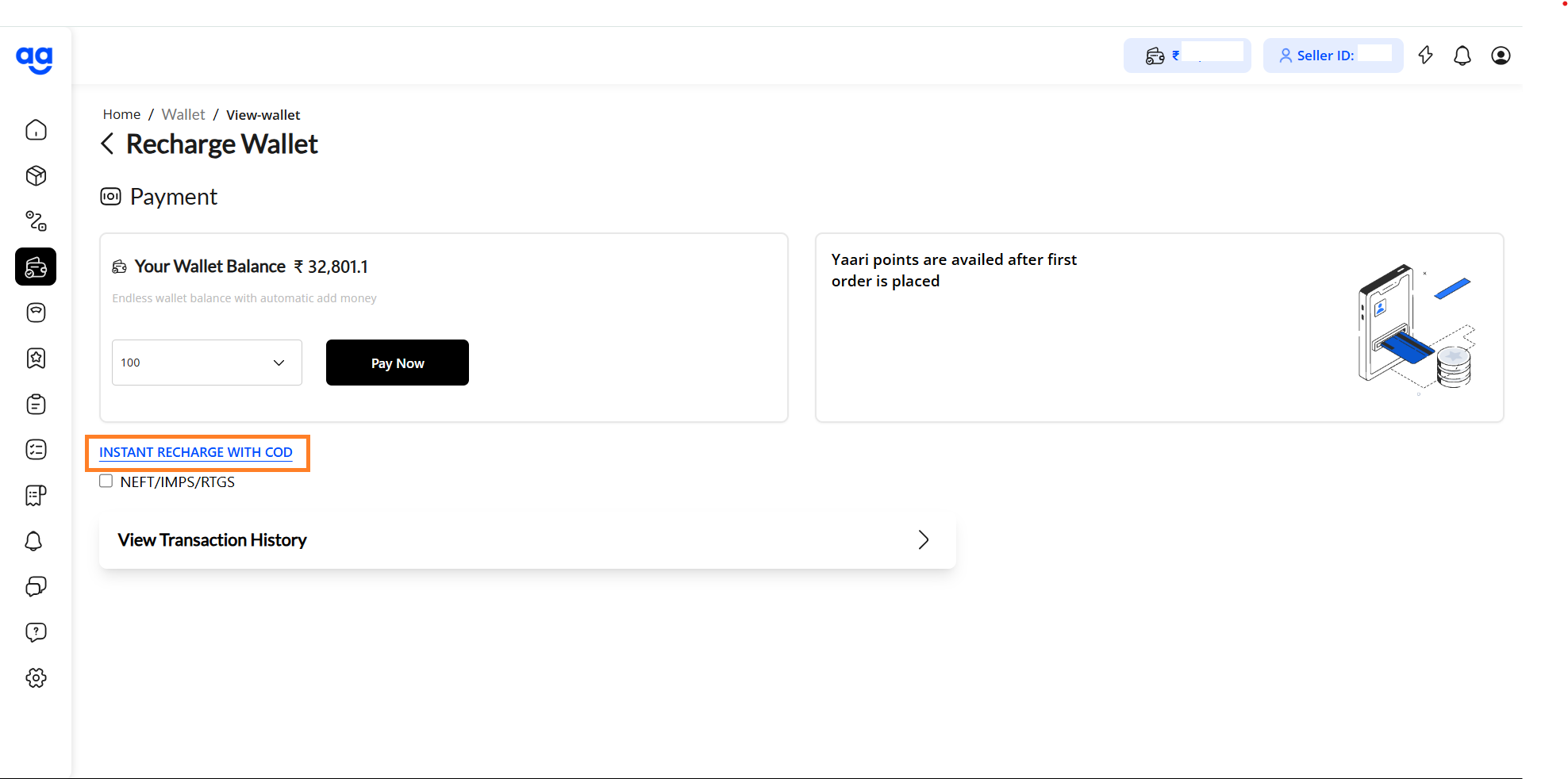
Step 4: Enter the Recharge Amount
-
In the modal, enter the amount you wish to recharge using your eligible COD amount.
-
Click on the "Add Money to Wallet" button to confirm.
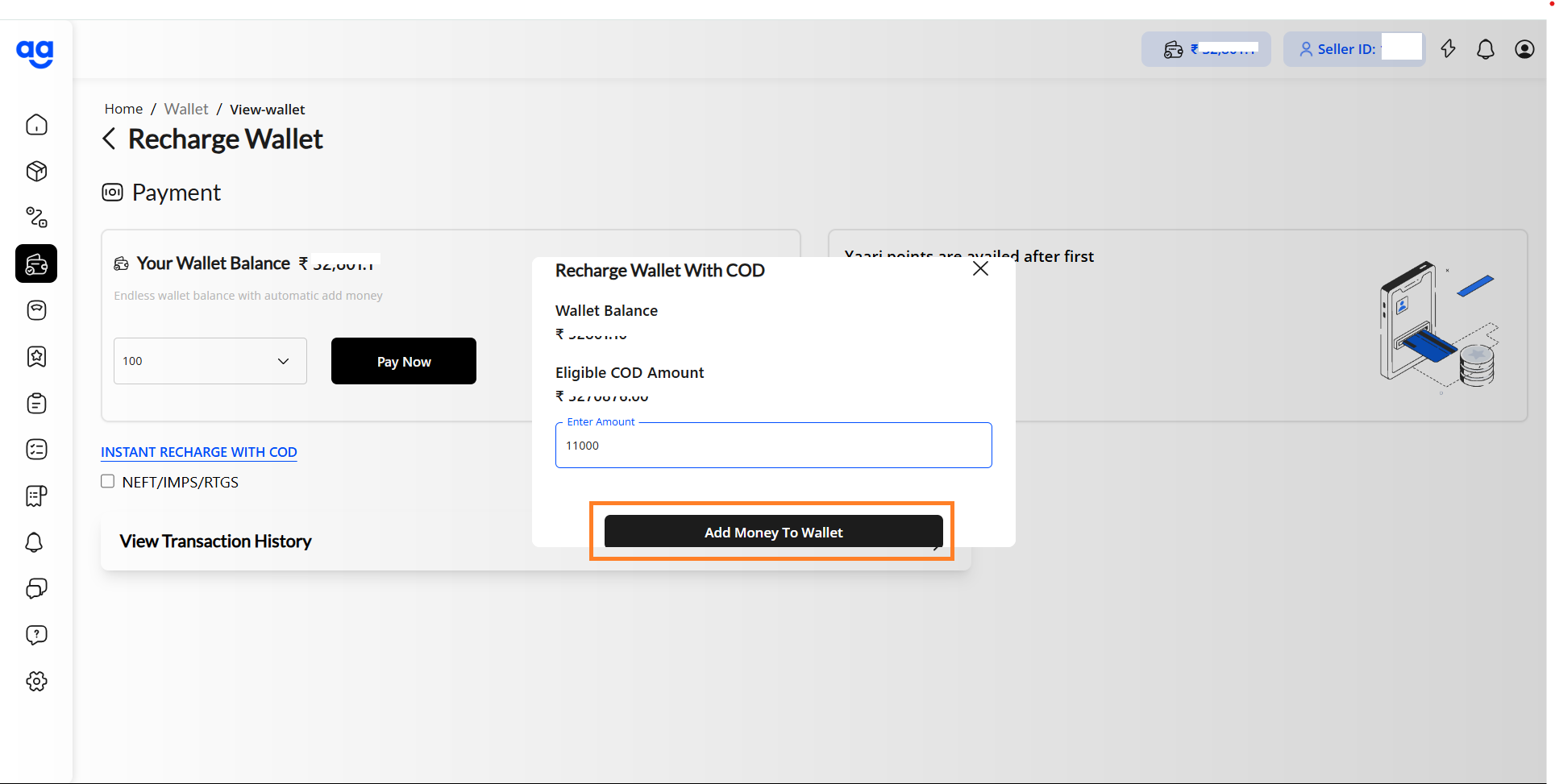
Step 5: View the Success Message
- Once the transaction is completed, a congratulatory message will appear, confirming the successful recharge of your wallet.
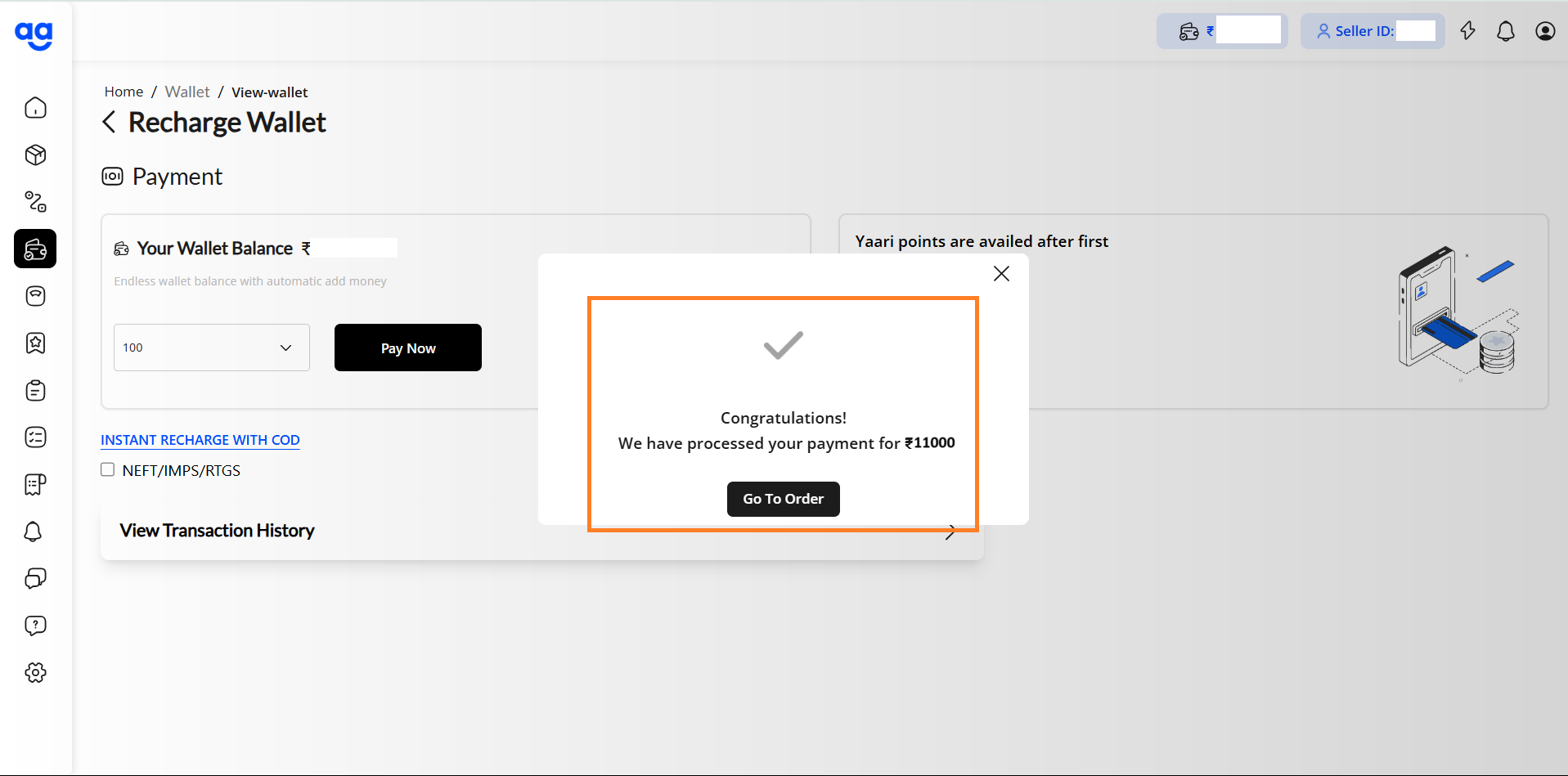
Step 6: Verify the Transaction
To ensure the recharge was successful:
-
Navigate to the Wallet section in the navigation menu.
-
Select Transaction History to view the details of your recent transactions.
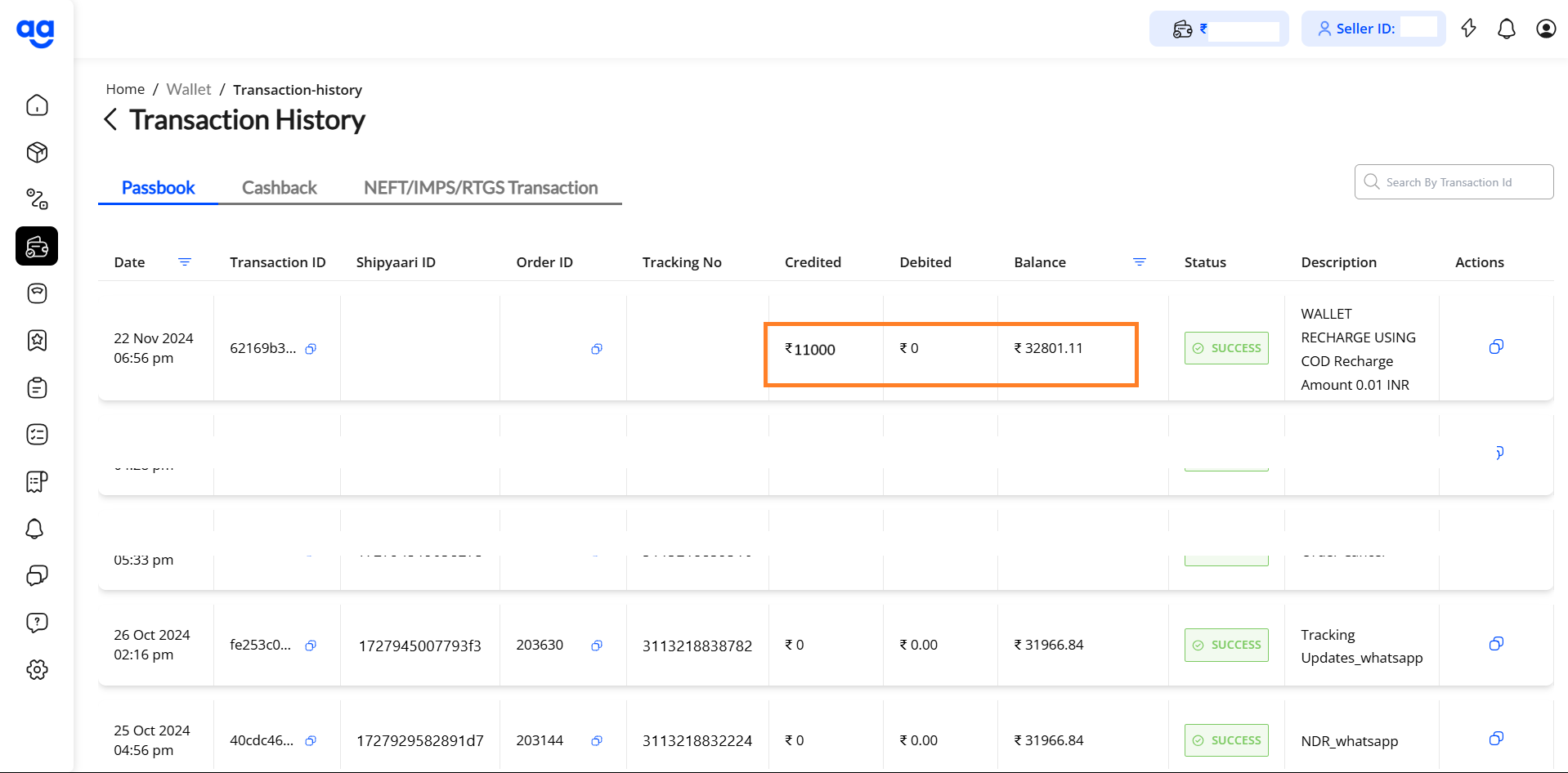
By following these steps, you can seamlessly add funds to your wallet using your eligible COD amount. For further assistance, feel free to reach out to our support team.
