Integrate Clickpost with Shipyaari Blaze
1. Click on Login - ClickPost

2. Enter your user id

3. Enter password

4. Click on Log in

5. Drag highlighted element

6. Click on Settings

7. Drag highlighted element

8. Click on Carrier

9. Click on Integrations

10. Search for "shipyaari"

11. Click on Shipyaari for B2C shipments, and click on Shipyaari B2B for B2B shipments
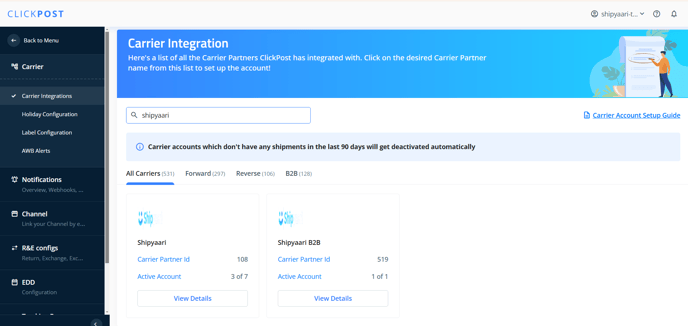
12. Click on "Configure New Carrier Account"

14. Click on Add New Carrier Account

15. Type "myclickpost" in Account Name

16. Click on Select from options

17. Drag highlighted element

18. Click on Not Available/--- (last option)

19. Click on Submit

20. Drag highlighted element

21. Click on OLD

22. Click on NEW

23. Enter your company name

24. Enter the email id used to login at https://app.shipyaari.com/ under username

25. Click on Enter password

26. Enter the password used to login at https://app.shipyaari.com

27. Click on package name & give a box name
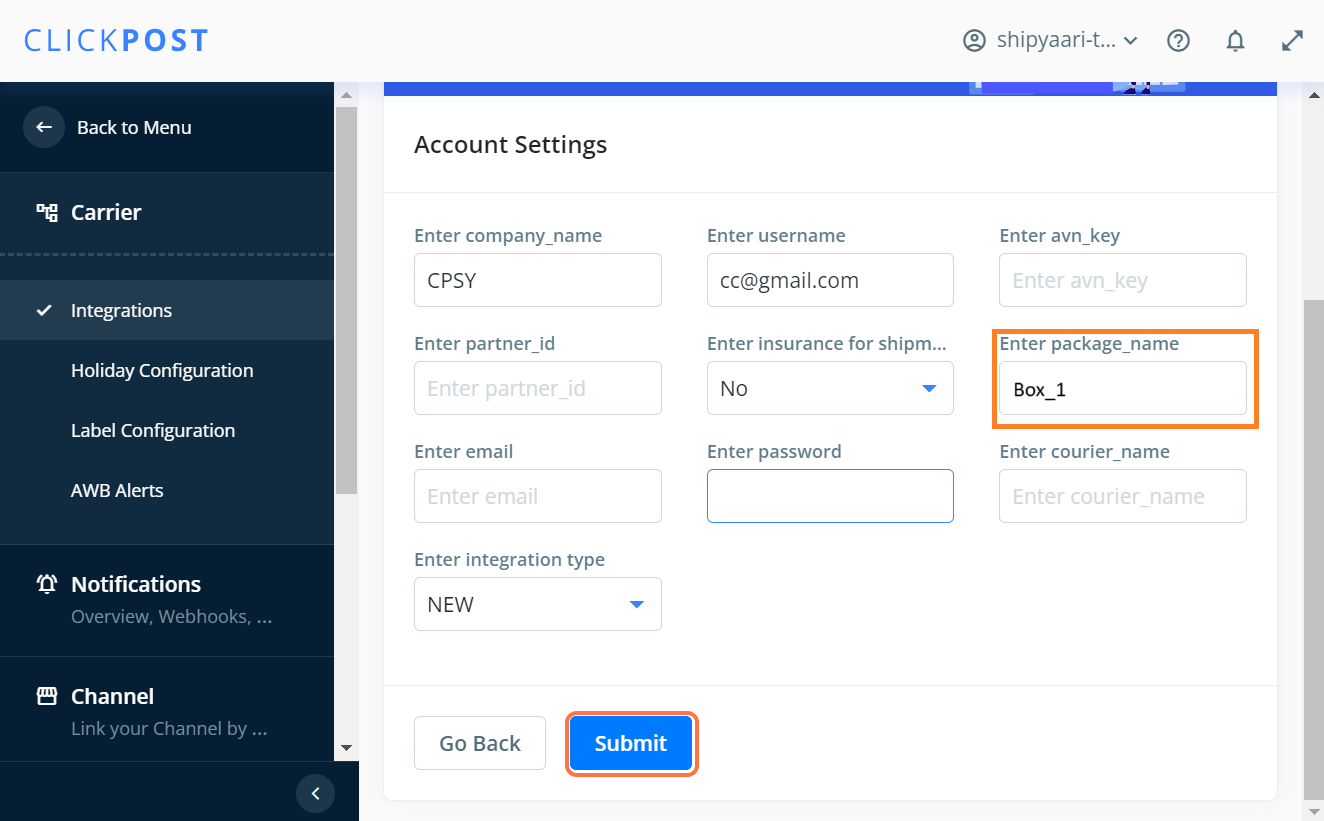
28. Click on Submit

29. Congratulations, integration is done.
